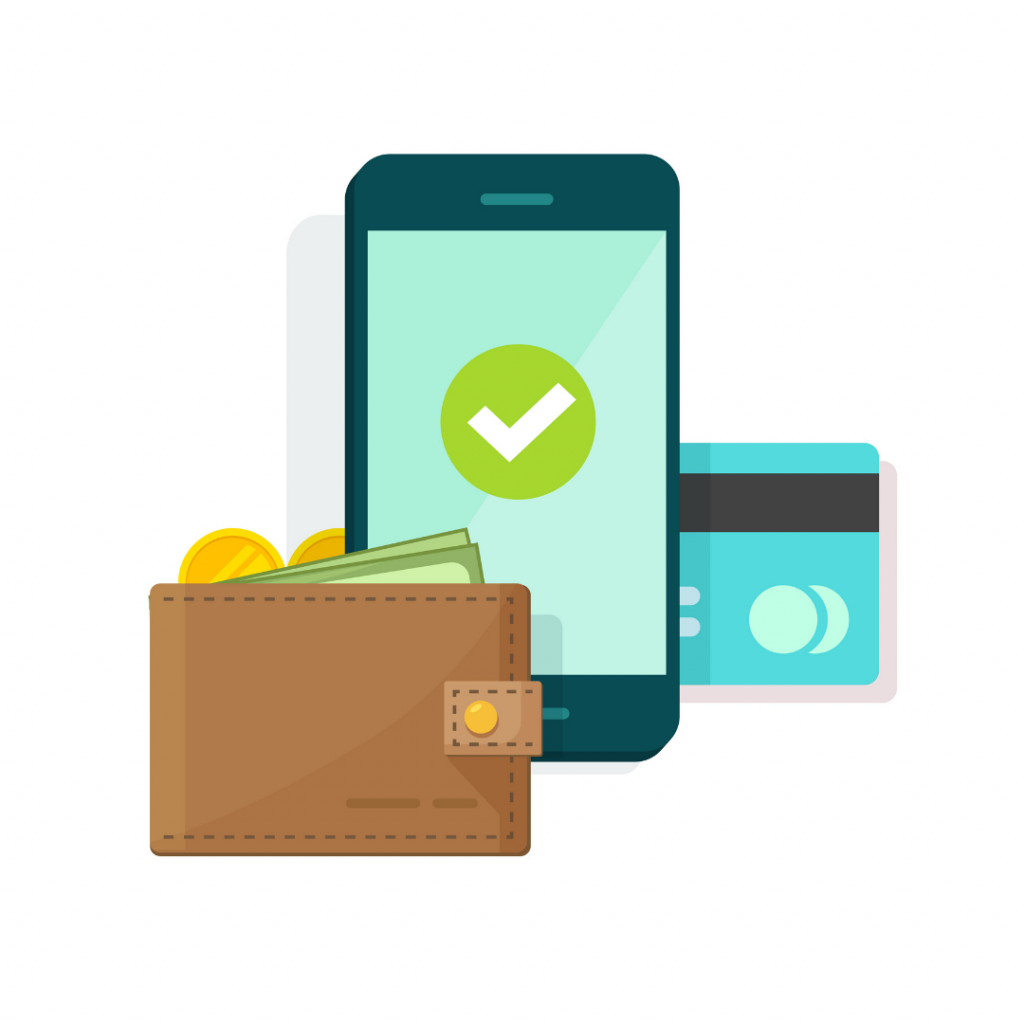The Best Money Saving Apps
Whether you are somebody who gets easily distracted and struggles to save or even just somebody who likes a bit of extra help, money saving apps could be the perfect option for you. There are plenty of different apps you are able to download to your device to help you along your journey. But, which ones give you the best options and help? Instead of just downloading one which you think may be useful, why not get some insight into our favorites. This way you can then decide the one you feel is best suited to you and your needs.

Qapital
Qapital is an app that was launched in New York City in 2013. It helps you grasp better control of your spending whilst allowing you to save money for the future. The reviews of the app show that it is designed to make saving easy, especially for those who have previously been in financial difficulty. The app offers 3 different plans to help with different things, these include the basic plan, the complete plan, and lastly, the master plan. Firstly, the basic plan costs $3/month, this plan helps people save on average around $1,500/year. Secondly, the next plan up costs $6/month, this helps you save on average $4,300/year. Last of all is the top plan (master) which costs $12/month, these members save on average $5000/year.
Advantages
Motivation: The app turns saving and investing in almost a ‘game’, giving it a fun element to keep you motivated and enjoying the journey.
Low starting amount: With many saving apps or savings accounts, you are required to add a minimum starting amount of around $1000, whereas when using Qapital, you only need $10 to take advantage of the investment scheme.
It’s simple: With Qapital, you will be saving small amounts throughout the month, therefore, it will be easier to manage and keep on top of.
Disadvantages
Fees: Despite the help and guidance the app will give you, nobody wants to be paying a monthly fee when they are trying to save as much as they possibly can. There are plenty of free apps out there that provide similar information.
Customer Service: Although there is a help center, there is no mobile phone customer service section. This means, if you have any issues, you may find it harder to connect with the company to resolve them.
Mint
Mint is a budgeting app that allows you to see everything in one place at one time. They bring your balance and your bills together to make managing your finances an easier task. The app can connect to almost every US financial institution, meaning it is probably available to you too. The app calculates your spending by category to create a budget whilst planning ahead to ensure you reach your budgeting goals.
Advantages
No Monthly Fees: There are no monthly fees or any hidden fees which you need to pay when using Mint. Therefore, you do not have to worry about any payments every month.
You can see everything: As the app connects to your own personal bank, everything you need to see is all in one place.
Free credit score: You can check your credit score for free using Mint. All you will need to do is confirm personal information and then you will be able to gain access to your score.
Disadvantages
Glitches: Like any app, with Mint, you may notice that there are occasional technical glitches. The app often disconnects from financial accounts so you may spend unnecessary time re-signing into your accounts.
Passwords: You must share all of your passwords with Mint, some people may be uncomfortable with this.
Cleo
Cleo is one of the top money saving apps that helps people gain a better relationship with their finances. They help with everything from organizing your spending habits to viewing your bank transactions. All you need to do is provide Cleo with your online banking login. From there onwards, the app can review the data to ensure they get a clear insight into your spending. Following this, you can contact Cleo as a messaging service via text or Facebook messenger.
Advantages
Quick & Easy: It only takes a matter of minutes to set up your account and connect everything necessary.
Creating a budget: If you are using Cleo via text or Facebook Messenger simply ask her to ‘set budget’ and click on the link. The bot will create a budget for you using your current finances.
Good for beginners: If you are just getting into saving and trying out new things Cleo is a great place to begin. It offers basic help and a good understanding of budgeting.
Disadvantages
Mainly for beginners: If you already have experience when it comes down to budgeting, Cleo may not be right for you. Therefore, you are best using a different app to help you.
Messenger: After reading reviews from the general public, many people suggested they do not like using Facebook messenger for Cleo. This is because it can be difficult and complicated, especially if you need help but are not connected to the internet.
If you find your self needing to pay for things you cannot afford, here at LoanPigUSA, we can help connect you to a lender in your state. But, before you apply, you should ensure you have done everything you possibly can as a loan should be your last resort.